Cookie Policy
This website uses cookies to ensure you get the best experience on our website. Learn more

We’ve heard you loud and clear. Navigating through schedules can feel like solving a puzzle. Our goal is to simplify that for you. Thanks to your input, we've redesigned our online schedules. They are more user-friendly and easier to read. These changes will debut on our website on Wednesday, Sept. 6.
What to Expect
Accessing your route information should be a breeze. So, we designed our new online schedules for clarity. No more sifting through unneeded details. We want you to understand your routes and trip times at a glance.
Below is an example of Route 222’s schedule showing the new default view. This table shows the current day’s schedule for key stops along a route. Not every stop is shown in this condensed route preview.
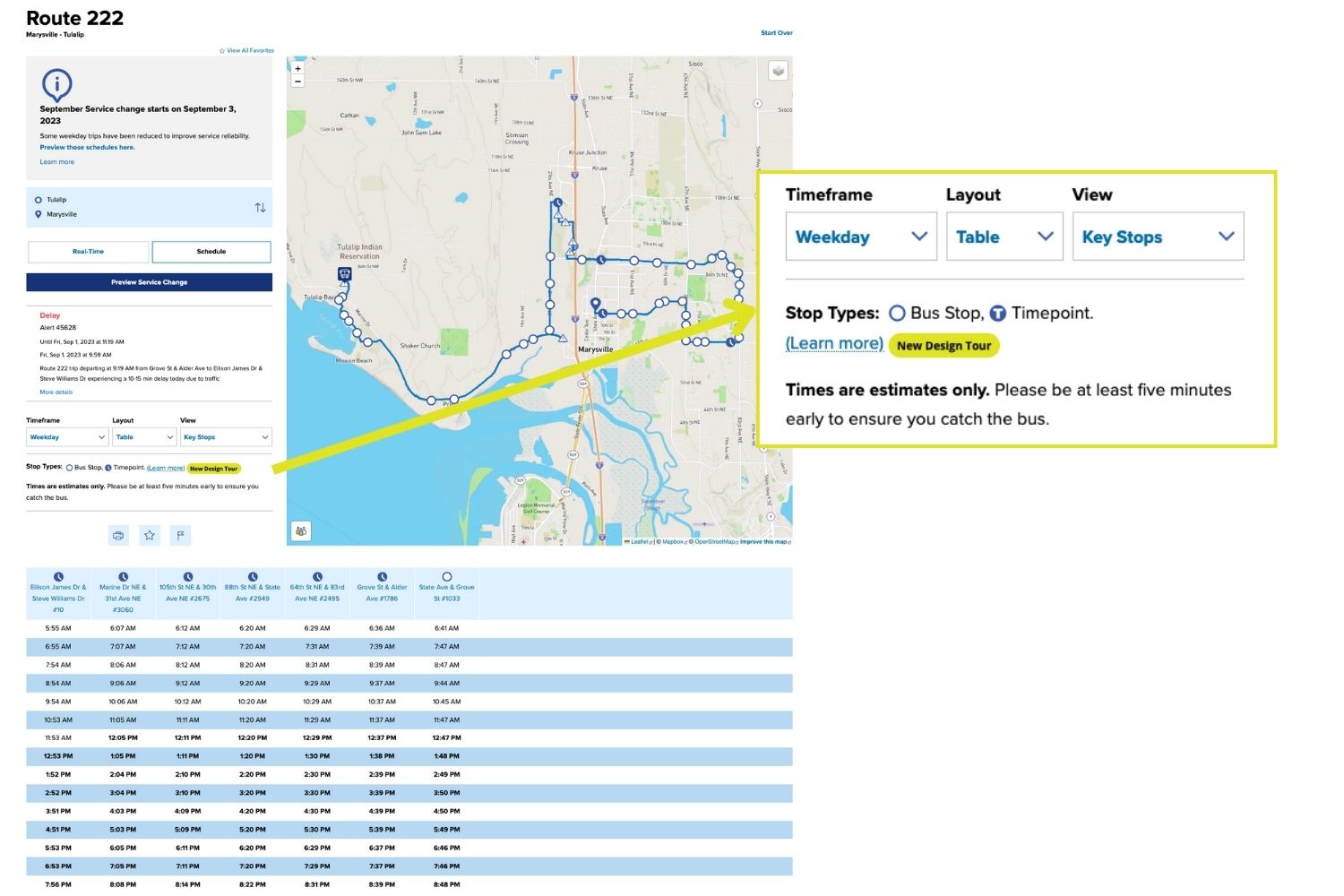
Customize for Your Convenience:
We all have our preferred routes and stops, right? With our new online schedules, you’re in control. You can still customize the timeframe and layout.
Here's what's new:
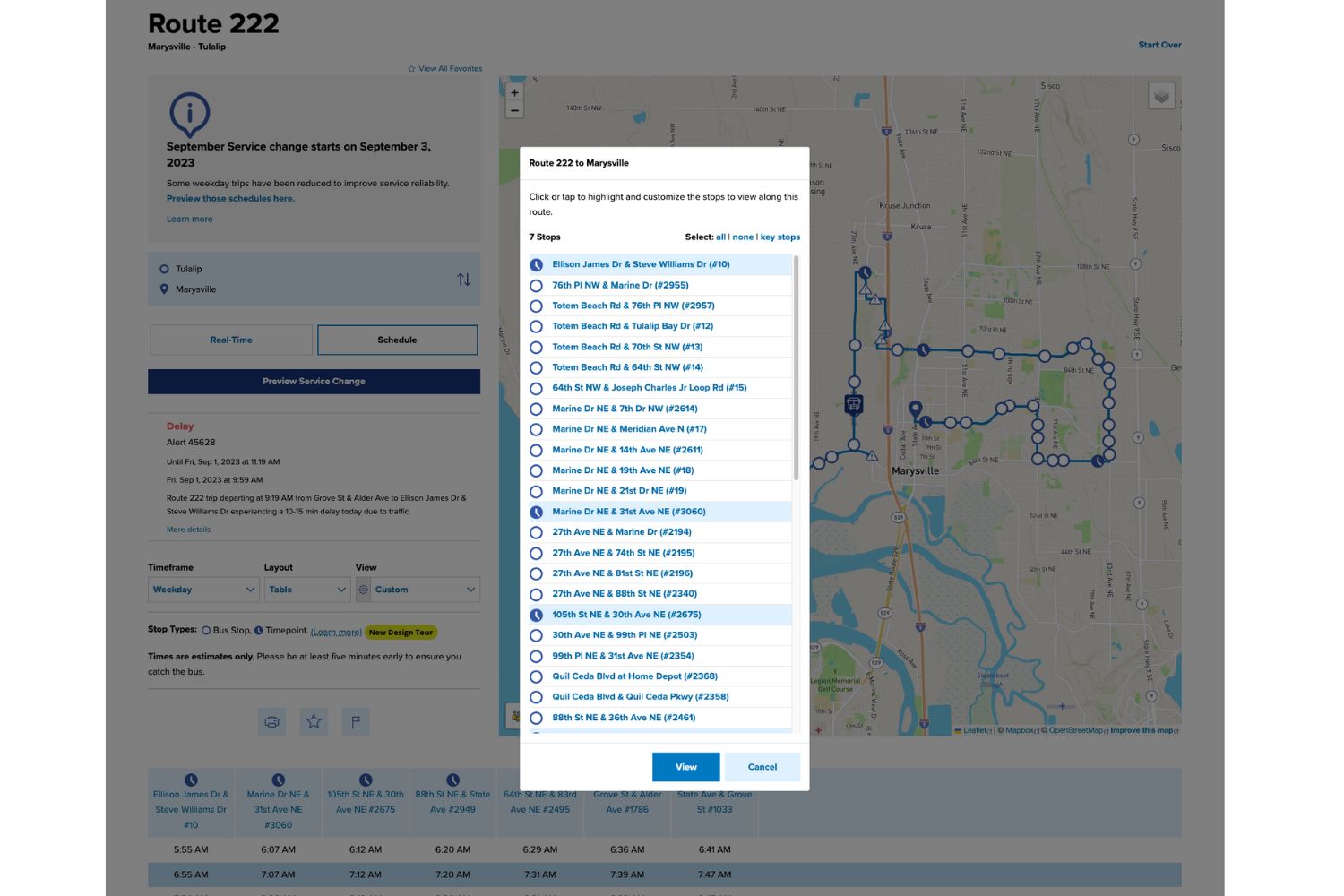
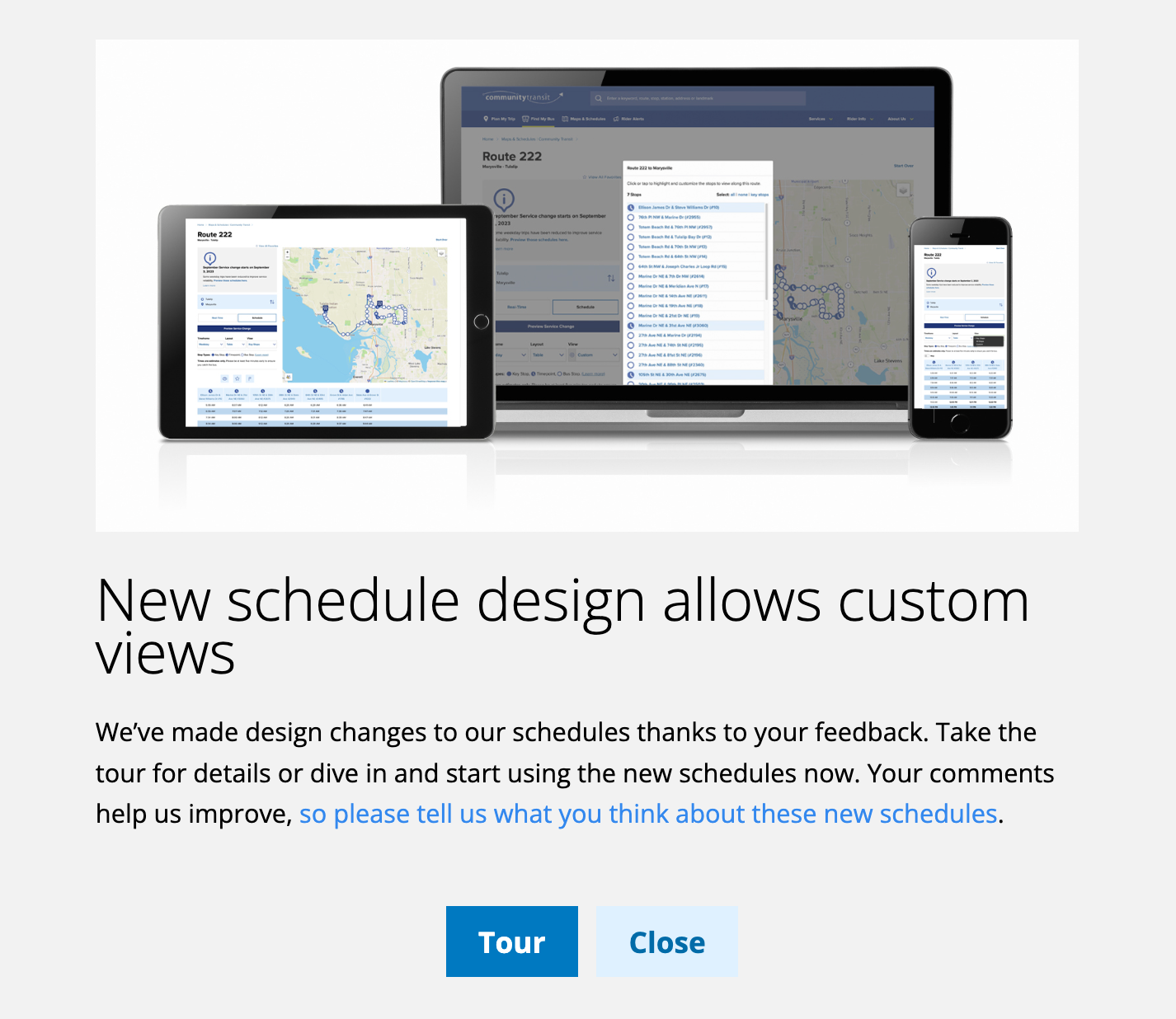
Getting Started
Head to our website on Wednesday, September 6, click "Maps & Schedules" and dive right in. If you'd like to learn more, click on the green "New Design Tour" button.
Stay Connected
We're committed to making your transit experience as smooth as possible. These new online schedules are just one of the ways we're doing that. So, try them, and email us to let us know what you think. You can also call Customer Care at (425) 353-7433. Your feedback is what drives us to keep improving.
