Cookie Policy
This website uses cookies to ensure you get the best experience on our website. Learn more


Planning your bus ride with Community Transit’s Plan My Trip just got a whole lot better. If you’ve ever used our Plan My Trip tool before, you’re in for a treat. We’ve updated the tool with a fresh new look that is optimized for mobile users.
What's new?
Whether you’re commuting to work, heading to school, or making a trip across town, the updated Plan My Trip tool makes finding your bus route on your phone easier than ever:
If you’ve used the Plan My Trip tool before, you won’t have a hard time figuring out the updated tool. If you’re new to using Plan My Trip or would like to try it, we will walk you through it below. Our Customer Care and Ride Store teams are also available to help you with the tool.
Step 1: Visit our website:
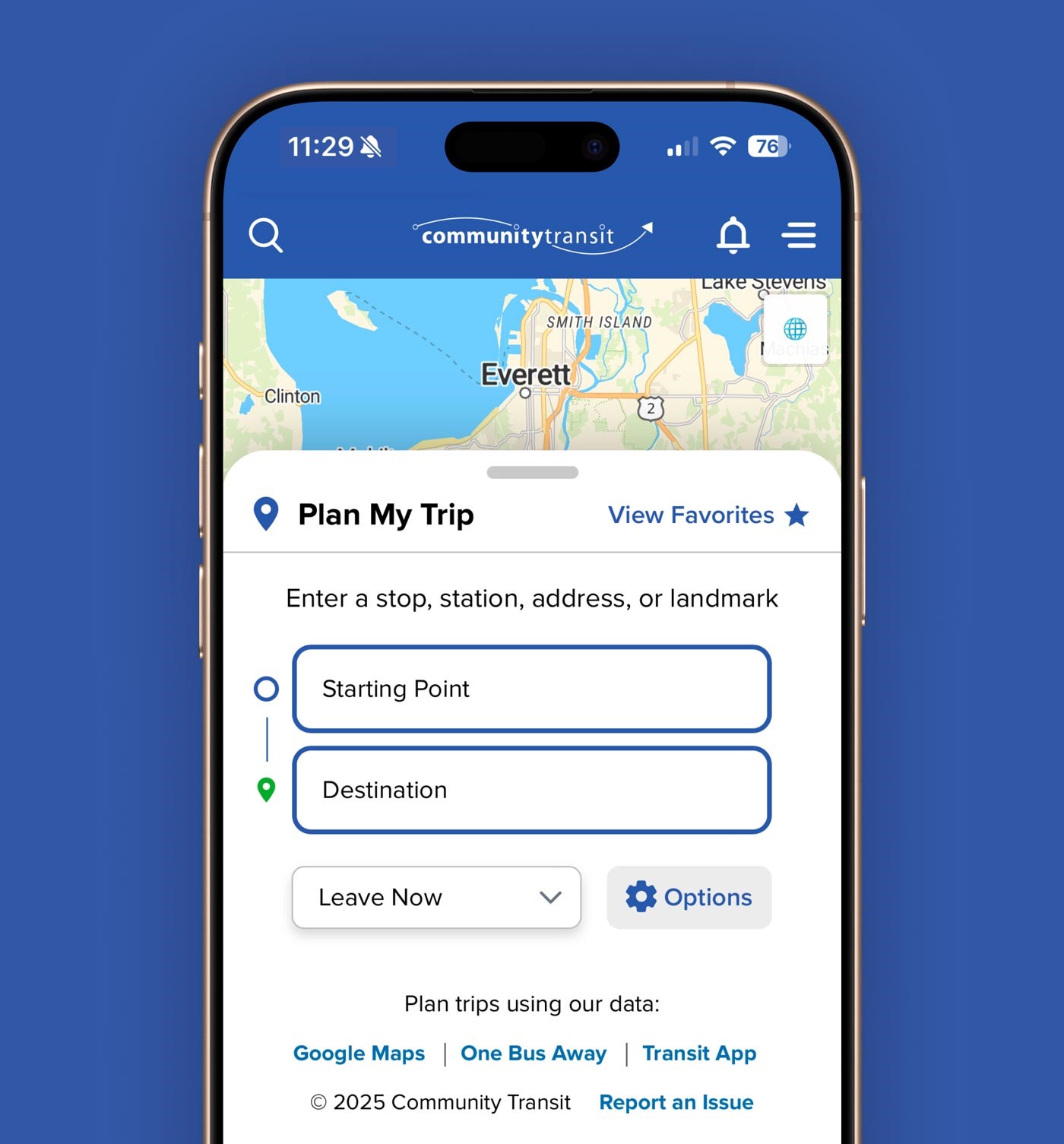
Step 2: Enter Your Trip Details:
Step 3: Set Your Time:
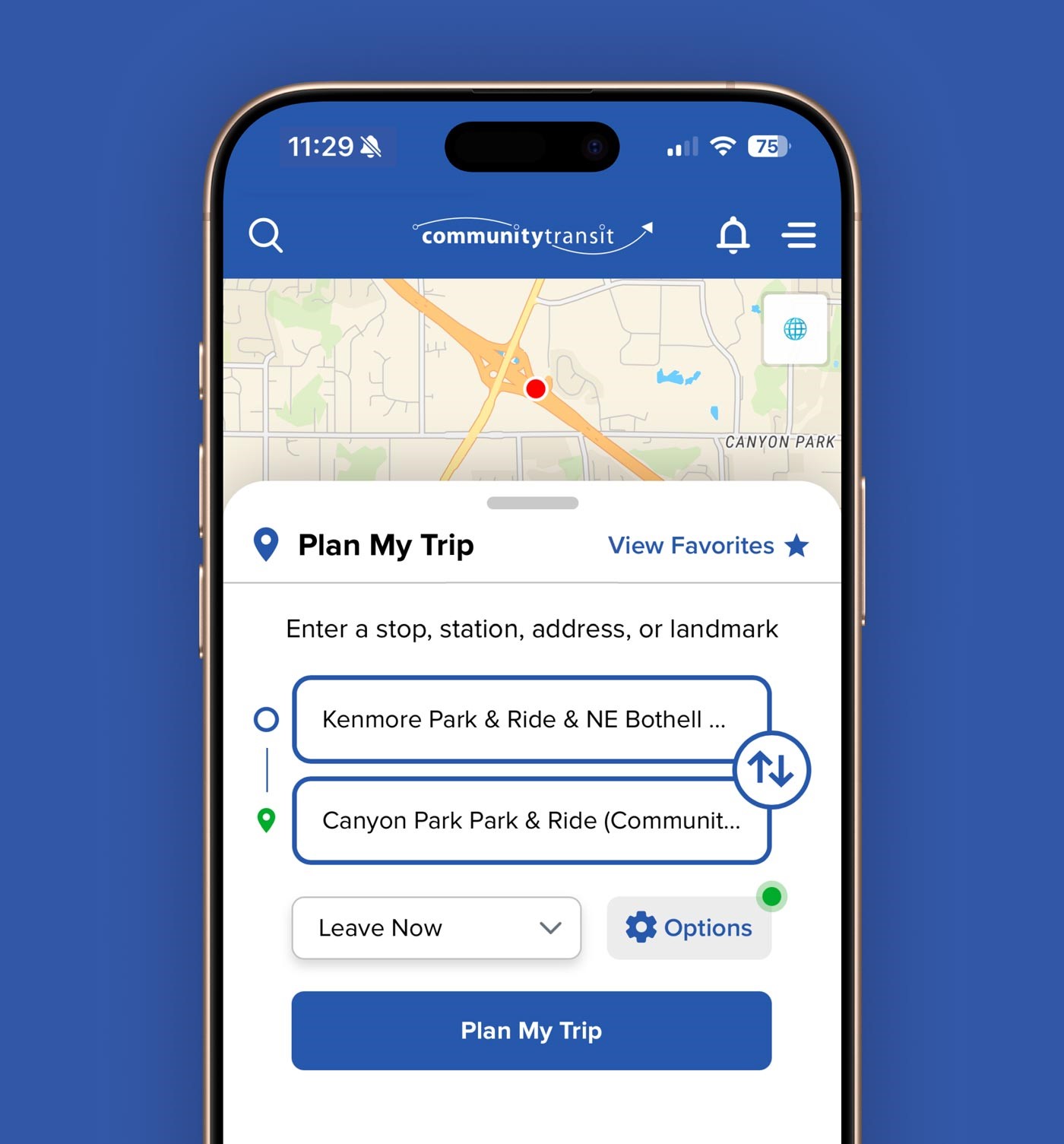
Step 4: Refine your options
If you want to be more selective of your trip, you can tap the Options button to customize your preferences, such as:
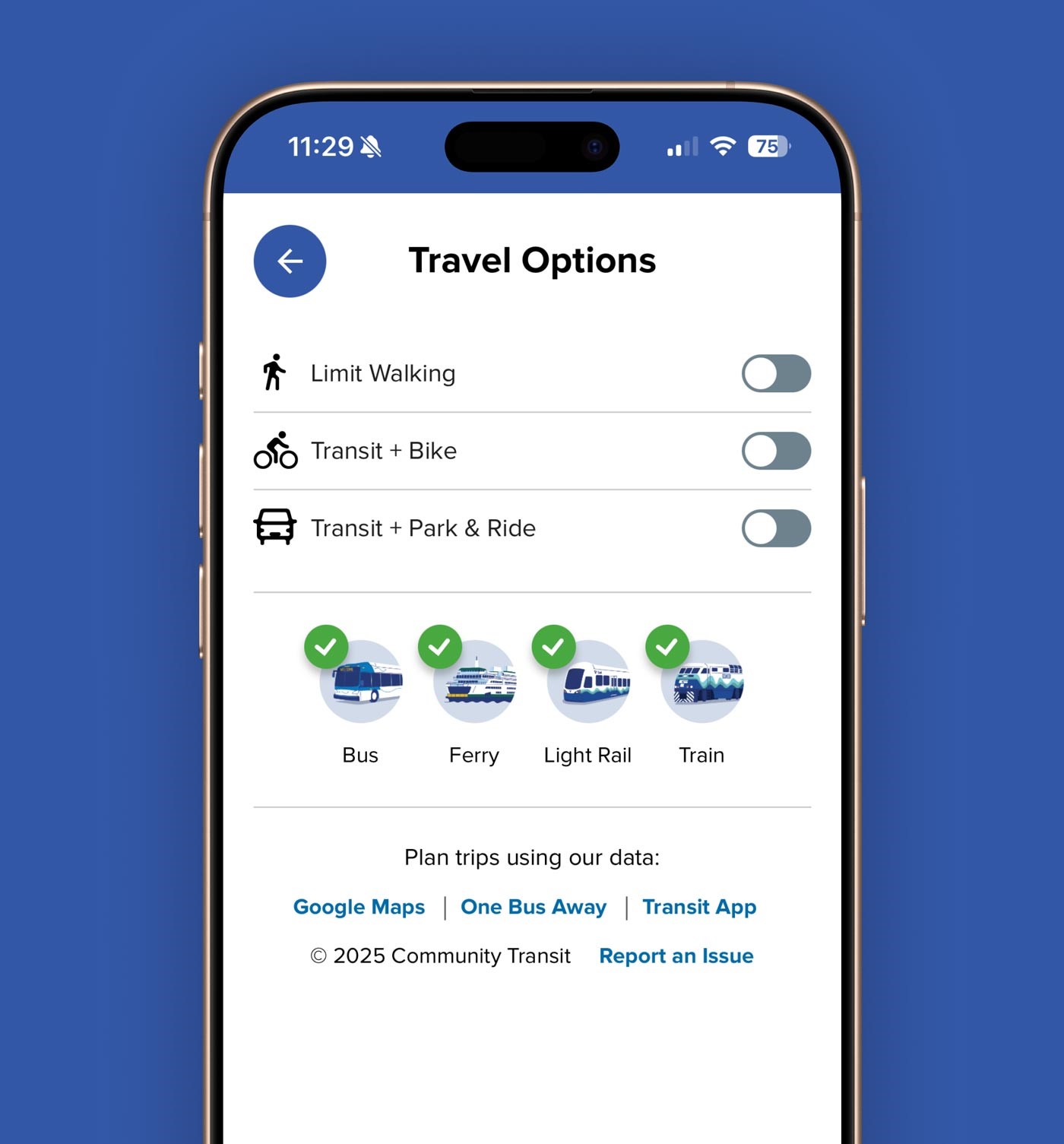
Step 5: Plan It!
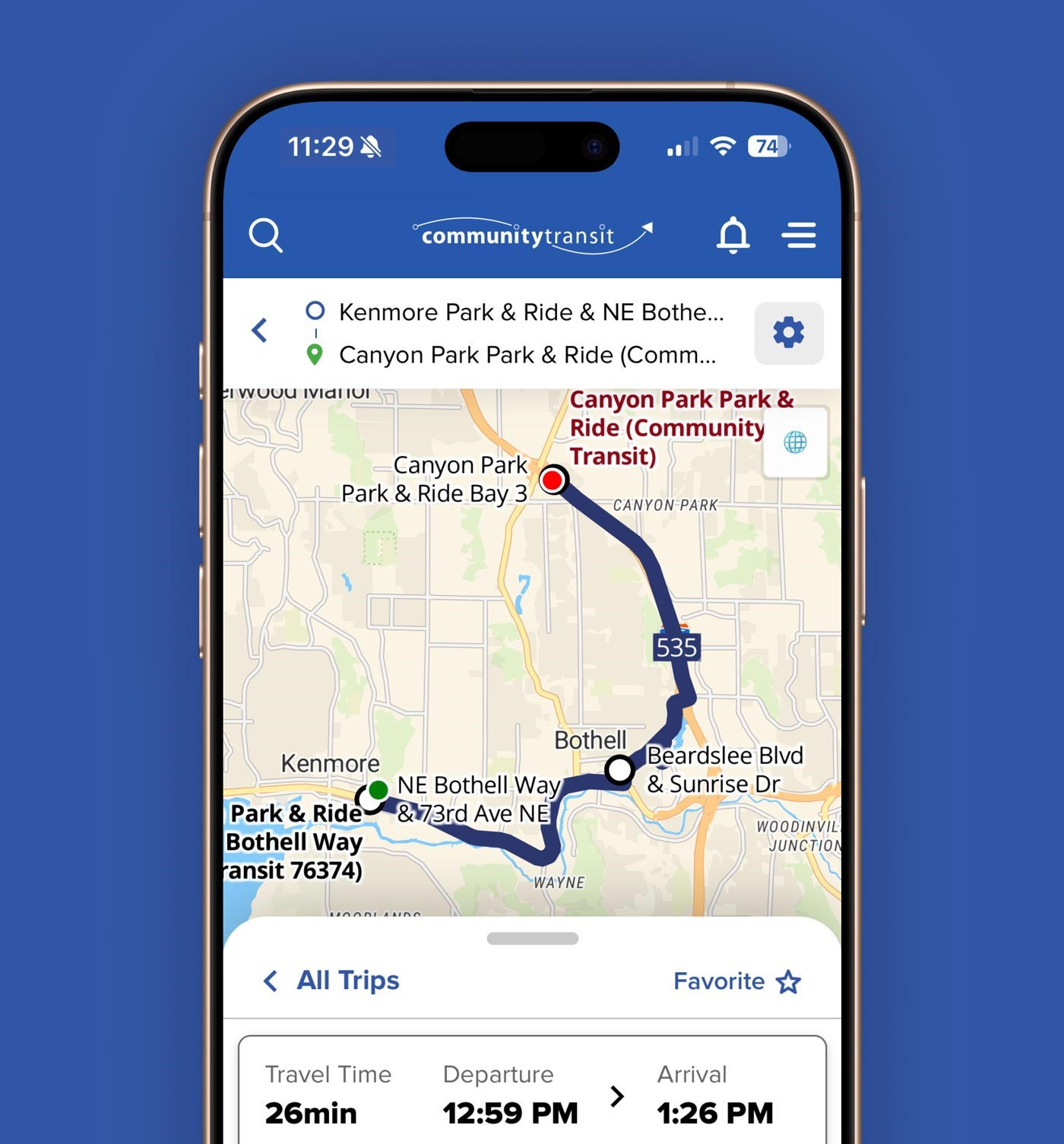
Step 6: Get on the bus and start your trip.
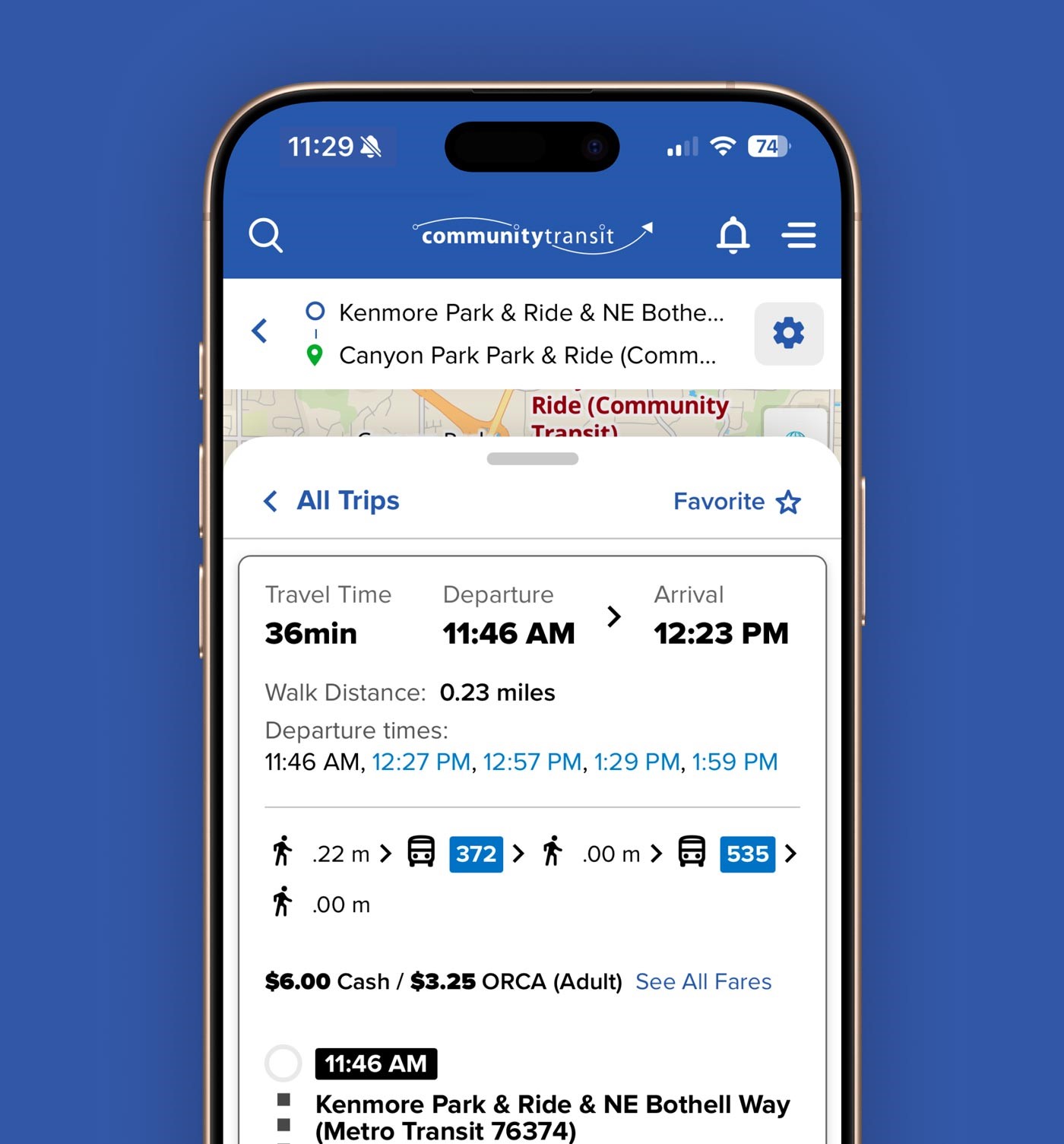
Pro tips
Plan your trip today!
Think of the new Plan My Trip tool as your bus trip buddy! No downloads. No hassle. Just open your browser (on mobile or desktop) and go. Start using Plan My Trip today.
.webp?sfvrsn=9c3a2be1_2)