Cookie Policy
This website uses cookies to ensure you get the best experience on our website. Learn more


We are excited to announce that our new and improved website launched on Wednesday, Feb. 15!
The new website provides a more user-friendly and streamlined experience, making it easier for you to access the information you need about our services. The preview of the new website continues to be available and on Feb. 15 this preview will replace the current website.
Please note that with the transition to the new website, any favorites you have saved for BusFinder (called "Find My Bus" on the new site) may no longer be accessible when the old website is retired. Therefore, please be prepared to update any saved favorites to ensure a seamless transition to the new website.
New Plan My Trip:
Our most-used online rider tool, “Trip Planner” is now “Plan My Trip.” This new and improved tool makes it easier for you to plan your trips on your mobile device.
Using Plan My Trip, you can:
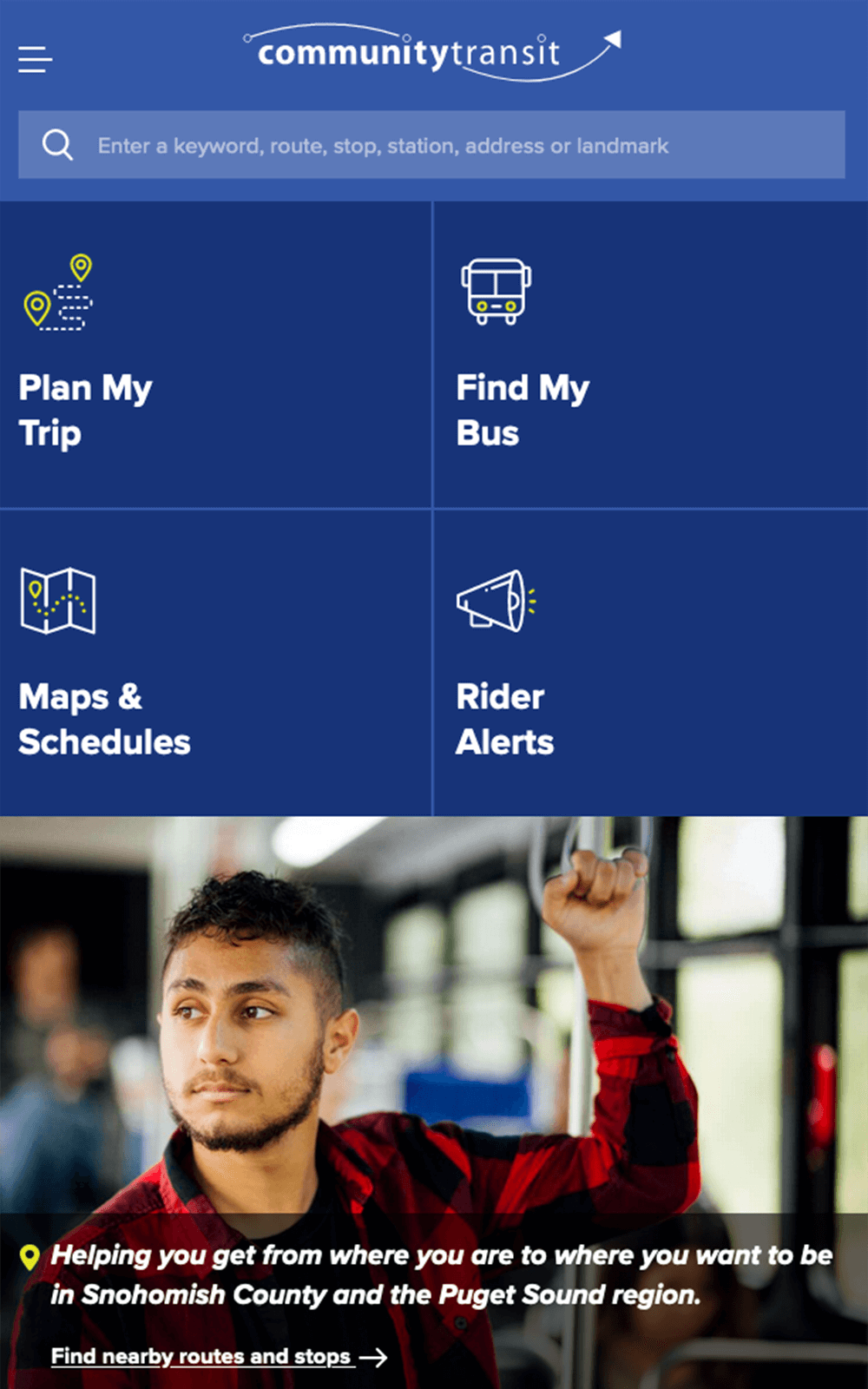
The new Community Transit home page
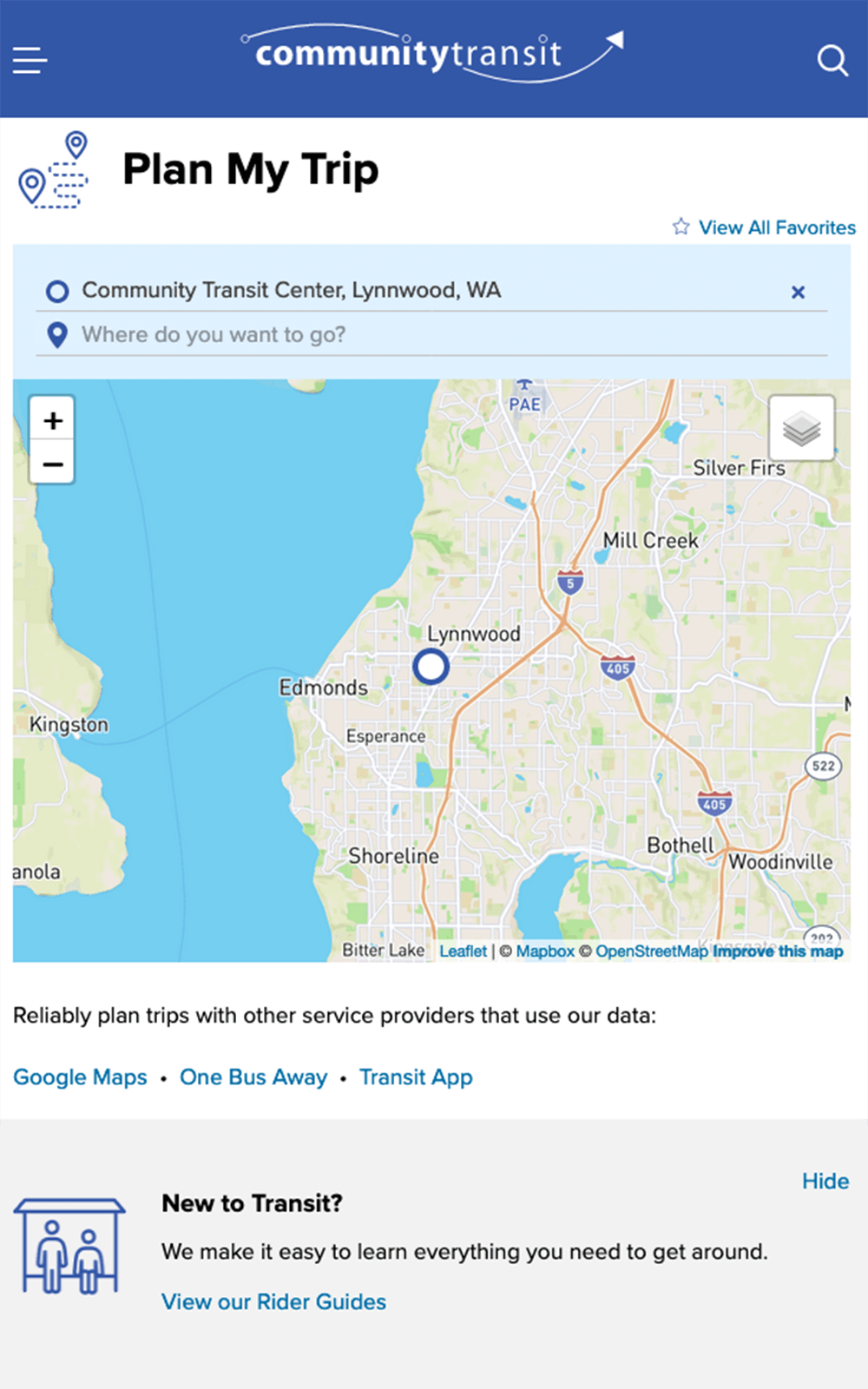
The new Community Transit Plan My Trip page
You can find many new features and tools on the new site, including:
The new site is in preview right now, and we welcome your feedback! If you would like to leave comments about the new website and online tools, please use the Orange/Red "Page Feedback" button on the page you'd like to leave specific feedback about.
